Este tutorial vai ajudá-lo a criar um efeito simples de animação para a remoção de registos da base de dados MySQL usando jQuery. O registo é movido para a esquerda a com AJAX é apagado da base de dados. Este código não está integrado com PHP. Terá que efectuar essa integração.
Veja a DEMO deste tutorial > Apagar Registos Do MySQL Com jQuery
Código JQuery
$(document).ready(function() {
$('.remove').livequery('click', function() {
$(this).parent().stop().animate({
left : '-800px',
},250,function(){
$(this).remove();
});
});
});
Código HTML








Código CSS
html, body{
margin:0;
padding:0;
border:0;
outline:0;
}
#wrap
{
width:600px; height:900px; left:20px; top:20px; position:relative; bottom:0px;
}
#left_bar
{
top:120px;
left:600px;
height:350px;
width:250px;
position:fixed;
padding:10px;
}
.remove { cursor:pointer;float:right}
.label { float:left;width:350px; margin-left:10px;}
.shopp
{
border:solid #ccc 1px;
padding:8px;
-webkit-border-radius: 8px;
-moz-border-radius: 8px; font-size:12px;
background:url(remove.png) center right no-repeat 5px;
border-radius: 8px;
font-family:"LubalGraphBdBTBold",Tahoma;
margin-bottom:3px;
text-align:justify;
width:500px;
height:100px;
position:relative;
}
Download do código usado neste tutorial > Apagar Registos Do MySQL Com jQuery

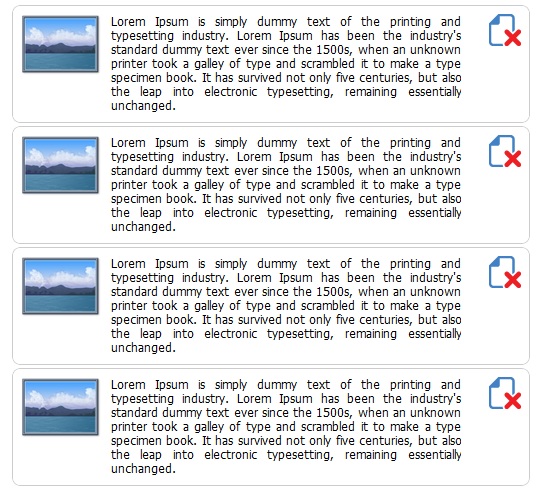

One Response
Como fazer isso numa tabela?